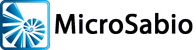When updating your existing licensed copy of A-
- License Expiration: VERY IMPORTANT! Your A-
Shell encoding includes a period of update support during which you can update your A- Shell software as often as you like. This is controlled by an “update expiration” or “maintenance expiration” date that is encoded in your software license. When that date passes, you can continue to run your existing copy of A- Shell, but you cannot run a new copy. So before downloading a new copy of A- Shell for the purpose of updating your system, make sure that your current “update expiration” date is not in the past. If it is, and you download an update, A- Shell will keep working but will revert to demo mode. To check your maintenance expiration date, go to the A- Shell prompt and type ABOUT, followed by the <enter> key. - Compatibility: Every effort is made by the developers of A-
Shell to insure that all versions of A- Shell are upwardly compatible, and we have a very good track record of not creating conflicts with older versions of the software. However, it is impossible to guarantee that the latest release will not introduce some new behavior, options, interpretations or bugs that cause problems for your or your programs. Thus, it is not recommended that any end- user install the latest version without first consulting with his or her dealer. If you have no dealer to advise you, make sure you preserve your current release, (ideally) install the new release in a separate directory to permit some testing before you update your production system, and exercise good judgment in applying the update. Always read the release notes to make sure there are no obvious conflicts with your existing situation.
Update Procedures
- For Windows, A-
Shell and ATE can be updated simply by selecting Check for Update from the A- Shell Help menu. This process is also configurable and can be controlled by developer/dealers/administrators as needed. - A-
Shell running in UNIX- style environments require manual update procedures. Contact MicroSabio if you have questions about these.