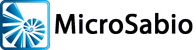A-
Note that all of the docs are current, meaning they are the up-to-the-minute editions that describe the latest versions of the software in question. For older and version-specific editions of the A-Shell Reference and Release notes, see the Downloads Page.
Want CHM or PDF versions? Off-line versions of the documents listed below are available from this OneDrive location. In the event that you need documentation and any of the links below are not working, or if you prefer using the off-line versions, please try this link. They may not be as up-to-date as the online versions, but at least they are available in some form.
The A-Shell Reference is complete documentation on A-Shell for users and developers, and includes installation and setup instructions.
The very latest release notes can be found here. For earlier versions, go to Downloads, chose a version, then select the release notes from that page. All release notes for all versions can be found in the A-Shell History.
ATSD, the A-Shell Telnet Service Daemon
AshLPD, A-Shell’s network print server
INMEMO, a text-based memo editor/manager
A-Shell History: Development notes since A-Shell Day One. May not be completely up to date.
Consolidated Reference: One reference that contains all of the documents mentioned on this page except INMEMO and COM.
![]() HTML: These help files are standard web pages, with hyperlinks, tables of contents, and linked indexes. They reside on the MicroSabio servers, are always up to date, and require no downloading, other than that individual pages are downloaded and displayed on your PC as requested. As long as you have a good internet connection, this is the preferred format for help/documentation files.
HTML: These help files are standard web pages, with hyperlinks, tables of contents, and linked indexes. They reside on the MicroSabio servers, are always up to date, and require no downloading, other than that individual pages are downloaded and displayed on your PC as requested. As long as you have a good internet connection, this is the preferred format for help/documentation files.
![]() CHM (Compiled HTML, older style standard Windows help files): CHM files are compilations of HTML pages into a single document which includes an expandable table of contents, hypertext index entries, and graphics, and which has been significantly compressed. This makes CHM files ideal for downloading to and accessing from your computer, and are the preferred help file format when you do not have a good internet connection. CHM files are opened using built-
CHM (Compiled HTML, older style standard Windows help files): CHM files are compilations of HTML pages into a single document which includes an expandable table of contents, hypertext index entries, and graphics, and which has been significantly compressed. This makes CHM files ideal for downloading to and accessing from your computer, and are the preferred help file format when you do not have a good internet connection. CHM files are opened using built-
![]() Adobe Acrobat / PDF (Portable Document Format) : Various A-
Adobe Acrobat / PDF (Portable Document Format) : Various A-
PDF Printing –
![]() TXT: Text files are universally readable by all computers and all operating systems, so you can download or display them regardless of your system. They do not contain any formatting, however, and are therefore the most difficult file type to read.
TXT: Text files are universally readable by all computers and all operating systems, so you can download or display them regardless of your system. They do not contain any formatting, however, and are therefore the most difficult file type to read.
![]() DOC: This is the native file format of Microsoft Word, and is the original source of most MicroSabio documentation files. We write the docs in Word, in other words, and translate into all the other formats with various types of conversion and authoring programs. So all of the documents are readily available in Word format; if you want them, just ask.
DOC: This is the native file format of Microsoft Word, and is the original source of most MicroSabio documentation files. We write the docs in Word, in other words, and translate into all the other formats with various types of conversion and authoring programs. So all of the documents are readily available in Word format; if you want them, just ask.
Printing
HTML and CHM files are not particularly well-