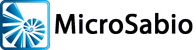Are you updating from an older version of A-
Are you looking for an eval/demo copy of A-
A-
Follow these steps to install or update A-
- Determine whether you should use the standard version or the “C” version. Use the standard version if you’re not sure, and/or see the Special C Version page if you have questions.
- Download by clicking one of these: A-
Shell for Windows – Standard Version or A- Shell for Windows – C Version. - Run the installation program. Make your selections and options during the installation as you would with any Windows program.
- When the installation is complete, run A-
Shell itself. - Very important: Before configuring A-Shell for your needs or particular installation, the first thing to do is get the latest software. Go to Help on the menu bar and then Check for Updates. Say “Yes” if offered the chance to update. The copy of A-Shell you downloaded above was NOT the most recent A-Shell software, so this step is necessary to make sure you have the latest version.
- After the you have download and installed the latest version of A-Shell, NOW you’re ready to go.
ATE
The ATE installation procedure is the same as above, except for the download. Click here to download ATE Standard Version and then follow the steps above.
Linux and AIX
| Platform(s) | Installation File(s) | Installation Notes |
|---|---|---|
| AIX | ash- |
install- |
| AIX for Triad / Wrenchhead | ash- |
install- |
| Red Hat Enterprise 4/5, CentOS 4/5, other Linux 2.6 kernels | ash- |
install- |
| Red Hat Linux 8.x | ash- |
|
| Generic Linux | ash- |
Documentation
Here is the complete A-