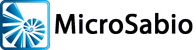On 1 November 2015, A-Shell version 6.2 was finalized and released. As with previous releases, the even-numbered designation indicates that a development cycle has ended; the previous in-development version—6.1 in this case—has been renamed and is now the stable and recommendation version of A-Shell. The 6.1 / 6.2 development cycle ran from the Spring of 2012 (version 6.1.1300) through the Autumn of 2015 (version 6.2.1420).
Note the following:
- Sites running A-Shell 6.1 should update to 6.2. This is not so much a software update as a change of designation; see note above.
- Sites running A-Shell 6.0 should update to 6.2. The A-Shell developers are not aware of any compatibility issues, but it is a big jump representing several years of development, and you should therefore exercise normal caution and prudence when doing the update. If you wish to set up a parallel test environment before committing to the update, see the 6.2 Release Notes…Potential Problems…Parallel Testing.
- Sites running A-Shell 5.x or earlier should update to 6.2—but should have updated to 6.0 some time ago. Contact MicroSabio if you have questions about updating.
- Support for version 6.0 will be phased out in the coming months. Support for A-Shell versions 5.0 and before is officially ended.
- A-Shell 6.2 Release Notes (link below) contain both summary and detailed information about all changes and enhancements made during the 6.1 / 6.2 development cycle.
Updating A-
If you are updating A-Shell or ATE from 6.x—i.e., any version beginning with a “6:”
- Go to Help on the menu bar and select Check for Updates.
Downloading A-
For new installations of A-Shell:
- Determine whether you should use the standard version or the “C” version. Use the standard version if you’re not sure, and see the Special C Version page if you have questions.
- Download by clicking one of these: A-
Shell for Windows 6.2 – Standard Version or A- Shell 6.2 for Windows – C Version. - Run the installation program. Make your selections and options during the installation as you would with any Windows program.
- When the installation is complete, run A-
Shell itself. - Run the update procedure described above. This guarantees that you have the latest published version of the software.
Downloading ATE
The ATE installation procedure is the same as above, except for the download. Click here to download ATE 6.2 and then follow the steps above, including “Updating.”
Linux, AIX, UNIX, Other
The A-Shell installation files and procedures for Linux, AIX, UNIX and other platforms are not as automated as those for Windows. If you have any questions about what the files are, or which ones to use, or how to use them, or you don’t see the files you need, please contact MicroSabio. Plus, select one of the “bin-linux” folders from our distribution page and download the appropriate file set.
Note the following special circumstances for AIX:
- A-Shell 6.2 requires AIX version 5.3 or greater
- A-Shell/AIX does not support ordered maps (associative arrays) or secure sockets (TLS, SLL).
Documentation
These materials document A-Shell as of the time the 6.2 version was finalized. Available documents are:
Libraries
In addition to the core A-Shell software, A-Shell includes an assortment of examples (“EXLIB”), shared open-source programs (“SOSLIB”), a function library (“LIBXL”) and an editor (“APN”). These files are managed via a third-party tool and website called BitBucket, which you can see here. Note that LIBXL requires A-Shell 6.3 or later and is not supported in version 6.2.