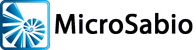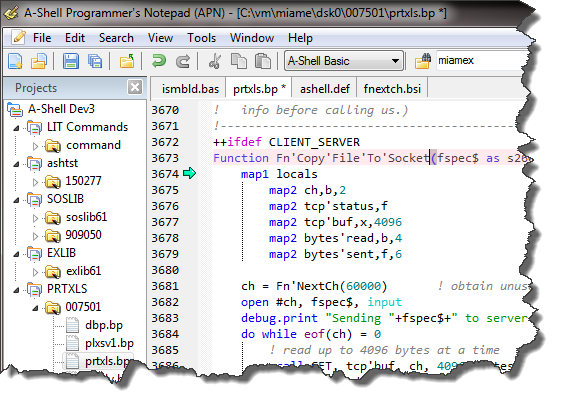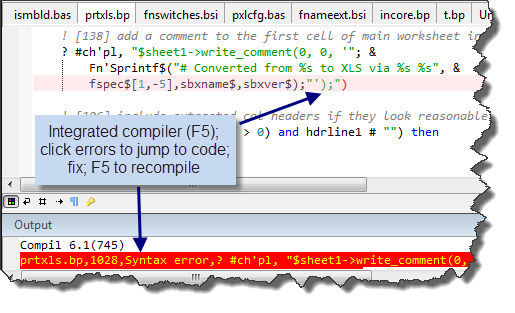APN, A-Shell Programmer’s Notepad, is the modern programming environment in which all 21st century A-Shell programming should take place. As the successor to VUE, APN adds a large set of capabilities that make A-Shell development much more efficient than it can be with VUE. Additionally, APN provides an environment that will be familiar to programmers migrating from other languages. Features include:
Editing
- recognizes A-Shell BASIC (and several other languages)
- syntax highlighting
- auto-indent
- block begin/end guidelines
- advanced search (backwards, regular expressions, across files)
- standard Windows editing command set/features
File Handling
- edit multiple files at the same time
- smart navigation between files (auto-open ++includes, files as needed when searching)
- project manager
- workspaces (save multi-file editing context and return to it later)
Compilation
- editor fully integrated with compiler
- compile without leaving editor
- click on errors to navigate directly to file/line
Extensions
- Create editing functions in Python
- Object/Tag viewer (functions, labels, xcalls, variables, …)
- Text clips (macros)
- Integration of custom/external tools
More Information
- For a summary of why you should use APN, and why it is strongly recommended by MicroSabio, see our page APN: Why Use It?
- For additional details, see the APN FAQ page.
- For screen shots of actual A-Shell programs and situations, see the A-Shell APN Gallery.
- To see APN in action, go to our APN Videos page.
Licensing / Buying / Costs
Because APN is built on top of an open-source program, MicroSabio does not directly sell APN. Instead, MicroSabio charges an annual fee for support and maintenance, with an additional surcharge for the first year. APN is sold per programmer, not per company or per site; a site license is three programmer licenses. Refer to the APN FAQ page for current pricing.
Ready to Go?
To begin using APN, please send us an email message stating your intent.