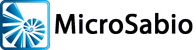Why the complicated name “A-Shell Programmers Notepad”?
Programming IDEs are complex to develop, and much of the functionality is applicable across many languages. So rather than start from scratch, it made sense to find an existing IDE that we could customize and extend for A-Shell. After evaluating several contenders, we settled on an open source IDE product call Programmers Notepad, obtained the source code, and customized it. The result is still about 80% Programmer’s Notepad, so it made sense to retain that part of the name just to honor the original.
What platforms does it run on?
Windows. APN is a Windows application so you need to do your editing on a Windows workstation. It currently runs on every version of Windows from XP thru Windows 10.
How can we use APN if our programs are stored on a UNIX system?
There are several ways to go about it, including:
- Share your source code directories with SAMBA so that APN can access them directly.
- Use a revision control system—we recommend Mercurial—on the UNIX server and then pull or clone copies from the server to your Windows environment. After editing, push the updated source files back to the server.
- Create a wrapper mechanism to transfer the file(s) needed to the workstation for editing, then back to the server for run/testing.
Why learn another editor, when VUE works great?
Indeed, VUE is one of the greatest editors of all time. Simple, fast, reliable. But after some 37+ years, it hasn’t kept up with either the technology or in program size and design. Modern applications tend to have much larger and more complex source code configurations than 30 years ago. Most A-Shell programs these days have many ++include files full of not just map statements but function libraries, structures and symbol definitions; ashell.def alone has over 1300 definitions. So typical editing tasks involve much more jumping between files to compare the definitions of variables and routines to the usage. Or to compare similar usage across application suites consisting of hundreds of programs. With its single-file-at-a-time limitation, VUE is badly handicapped to deal with the modern programming world, forcing you to constantly to save, exit, launch, exit, relaunch. Particularly, when compiling, fixing a handful of errors spread across multiple ++include files can take a long time due to the need to manually locate each line. With APN’s integrated compiler, just click on each error and instantly jump to the file/line, then F5 to recompile. Some other significant limitations of VUE compared to APN, are: no undo/redo, no syntax highlighting to make large programs more readable; fixed number of rows and columns, keeping you from taking full advantage of a large monitor; literal string forwards-only searching—no backwards, no regular expressions, no search across files, no auto-location of variable definitions. VUE lacks the ability to visualize a program in terms of its functions, labels, variables, xcalls, etc.; you can’t extend it with your own tools. If you’ve been using VUE as your only editor, you might not immediately recognize these shortcomings, but after a few days with APN, you’ll regret the hours you’ve wasted working around them.
Does APN support the VUE control codes?
No. While it is possible to reassign keystrokes to built-in or customized functions, we have not attempted to create a comprehensive VUE keyboard mapping, nor do we recommend that you try it. While you may have some of those VUE editing commands committed to muscle memory, the standard Windows keyboard commands are much more intuitive and therefore simple to learn; in fact you probably already know them without even thinking about it. They are also highly standardized across applications, simplifying your life overall as you switch from program editing to, say, emailing or word processing. By combining the dedicated navigation/editing keys—arrows, PgUp/PgDn, Home/End, Back/Enter—with the Ctrl and Shift keys, nearly all of the basic editing operations are covered; this frees up the Ctrl+<alpha> keys for more powerful functions like undo/redo, search/replace, open file, goto, transpose, duplicate, select, copy/cut/paste, etc.
Can APN be launched from the dot prompt, like VUE?
Yes. APN.LIT has the same command line syntax as VUE.LIT, and can be renamed to VUE.LIT if you wish. It automatically launches an instance of APN if not already loaded; otherwise it just loads the file and adds it to the list of open files editable within the existing instance of APN.
What is the cost?
Since APN is based on open source components, MicroSabio does not sell APN as a software product or license. Instead, it is offered as a service contract which includes updates and a reasonable amount of support. The cost is per programmer, per year: first year is $200, subsequent years are $100. Three programmers at one site/company is considered a site license—i.e., additional programmers at the site can use APN without charge. Resellers: standard discount applies to copies purchased for resale but not to your in-house copies.
What happens if I stop paying the annual support? Does APN stop working?
No. It keeps working, but you lose support and updates.
Will there be enhancements?
Yes. Like any complex and highly-used application, there will be enhancements as long as there are people using it; this is one of the main reasons for charging an annual maintenance fee. As more people migrate to APN, developments will take place as with A-Shell. In addition, APN provides an API hook for editing scripts written in Python, and we will encourage and facilitate the sharing of such scripts among the developer community..
Ready to Go?
To begin using APN, please send us an email message stating your intent.