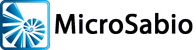The Raspberry Pi is a very small (fits in the palm of your hand), low-cost (under $50) computer developed by a foundation in the UK to “promote the teaching of basic computer science in schools and developing countries.” A version of A-Shell for the device is being made available to developers and other interested parties who might wish to experiment or develop applications. We’re not sure if it will be the entire solution to the IT gap between the developed and developing worlds, or even will satisfy the teeming masses of underprivileged people crying out for A-Shell, but we are happy to play our part by making it freely available for non-commercial / development purposes.
The initial release of A-Shell / Raspberry Pi is very similar to our current A-Shell 6.3 development release for Linux, but is (currently) missing the following options: regular expressions, Fast CGI, TLS, and DYNLIB (e.g. LibXL). Leaving those out was mainly just a matter of expediency; there is no obvious technical reason why they can’t be added later, depending on interest. Also, although managing sensors and other analog devices (temperature controls, cameras, blinking lights, motors, motion detectors, driver-less cars, etc.) seems to be one of the primary areas of interest for most Pi enthusiasts, we have not yet implemented any API for this. You can actually do a fair amount with just the system file interface using standard A-Shell sequential I/O statements, but, depending on interest and feedback, we may also want to implement one of the more advanced libraries.
To get started:
- Go to the A-Shell Raspberry Pi download folder and click on the latest available version
- Install the software on your device. (Follow the UNIX / Linux Installation instructions in our standard documentation.)
- Run the A-Shell license program LICENS and enter the license info shown below.
- Share your questions / ideas / experiences with others on our A-Shell / UNIX / Linux Forum (please put “Raspberry Pi” in the topic name to make it easy to filter from more general UNIX topics.)
The license will allow you to run A-Shell on any number of Pi devices, and you’ll have free access to updates through the maintenance expiration date shown, at which time you can request a new or renewed license (possibly after reevaluating the program). While we fully intend to keep the non-commercial license free, commercial / business use would fall under our normal licensing rules. Pricing has not yet been established (as of July 2016), but it will likely be less than the standard Windows / Linux pricing (somewhat less for typical business applications, perhaps drastically less for novel, special purpose applications). If you have any ideas for any such applications, please contact us to discuss how we can help with special pricing, technical assistance, etc.
For more information on the device, go to the Raspberry Pi Foundation’s home page and/or Wikipedia.
A-Shell / Raspberry Pi Non-Commercial Development License
User: Free Development or Non-Commercial Use Platform: Linux (Pi) Nodes: 2 Serial #: 5932 Options: ATE ATS Maint. Expir.: 16-Jul-2018 Key: ADFGWEY-UWAZ7B-TN66PJ-65YB2LA